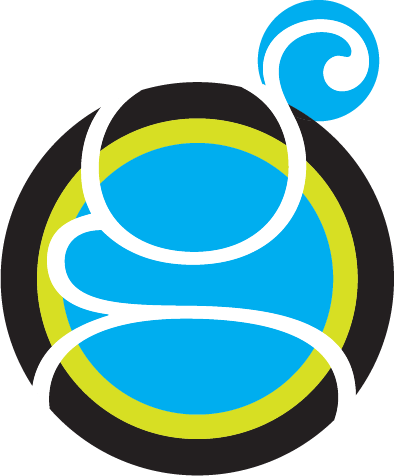Is Facebook not displaying your website's social image?Here is how to fix it.
1. Go to: https://developers.facebook.com/tools/debug/sharing/
2. Enter the URL with the social image not updating.
3. Click the blue “Debug” button.
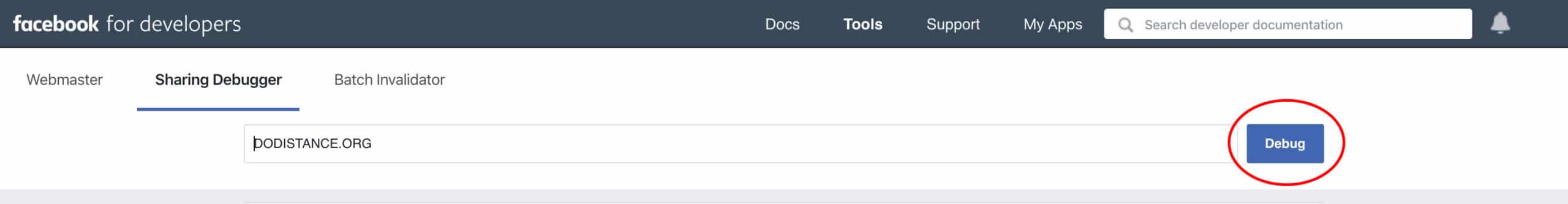
4. Look down a couple of lines to “Time scraped”. Click the “Scrape Again” button.
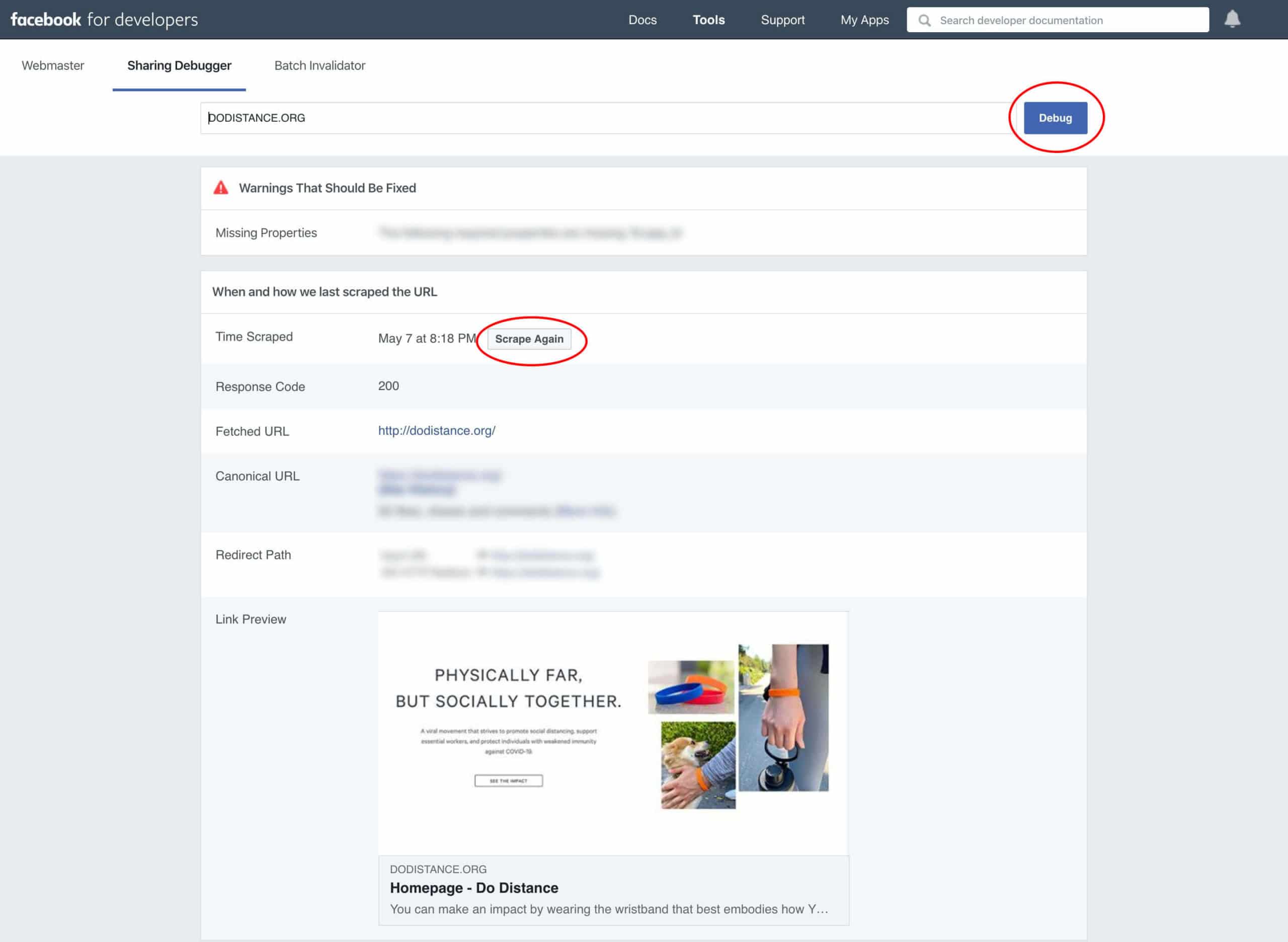
5. Enter your URL into a Facebook post and you should see your current social sharing image.
Learn how to add a social image to your website with these tutorials…
Social sharing image from WordPress
Wordpress,Social Media,Web Design
March 22, 2020
0 Comments1 Minutes

Kim Guedin
Kim Guedin is the founder of Guedin Designs, and has 7+ years experience building strategic websites for small businesses. Kim stays up to date with the changes to SEO and design to benefit your business. To contact Kim, please visit our contact page.